
2. [Browser] Create a personalized homepage at http://google.com/ig and add a Gmail module.
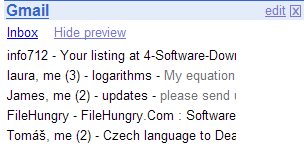
3. [Only for Windows. Requires download.] Get Google Talk and you'll be notified in the system tray if you have new mails from Gmail. You will also see a snippet from the messages.
4. [Only for Windows. Requires download.] Get Google Desktop, enter your username and password in the settings and enable the sidebar view. You can also filter your mail and create alerts. Desktop can also index your mail to search it offline.
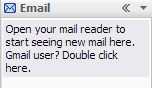
5. [Very fast] Visit m.gmail.com, the Gmail for mobile page. You will see a simple page, without Javascript, that lets check your mail really fast.
Other ways:
[Firefox] Gmail Manager is a nice Firefox extension that allows you to manage multiple Gmail accounts.
[Mac, Windows] Google Notifier displays an icon in your system tray to let you know if you have unread Gmail messages, and shows you their subjects, senders and snippets. It's similar to Google Talk's functionality.
Also read:
Check Multiple Gmail Accounts






