This is the normal link to the video about Google UI:
http://video.google.com/videoplay?docid=-6459171443654125383
This is the link to 18min 12sec:
http://video.google.com/videoplay?docid=-6459171443654125383#18m12s
Just append #, followed by the time (you can use h for hour, m for minute, s for second). It's like an anchor to a certain part of the page.
You can use this to divide a video into more sections (for example, a TV show). Of course, it would be nicer if the video authors could divide long videos into meaningful chunks.
If we're talking about UI, Google Video has been redesigned once again: more sections are featured on the homepage (popular videos, World Cup, music videos, sports, education, movie trailers, TV shows, AOL videos, and - of course - Paris Hilton, who has 4 links to her video, including two consecutive links) and there's a new sidebar on the right that includes the Top 10 videos and some videos from the "Free Today" section.
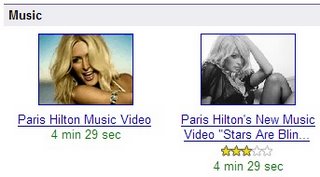

Related:
Download Google Videos as AVI files
Google Video's expansion
Google Maps + YouTube = Video Maps






