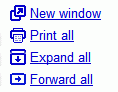 Message grouping is one of the best features of Google's webmail application. Until now, you could print an entire conversion, expand all the messages, but you had to forward each message individually. Now you can just click on "Forward all" in the right sidebar.
Message grouping is one of the best features of Google's webmail application. Until now, you could print an entire conversion, expand all the messages, but you had to forward each message individually. Now you can just click on "Forward all" in the right sidebar.This option creates a new message that contains:
* the subject of the first message from the conversation
* all the messages from the conversation in chronological order, without quoted text
* all the attachments
This is useful if you want to send someone an exchange of emails.






