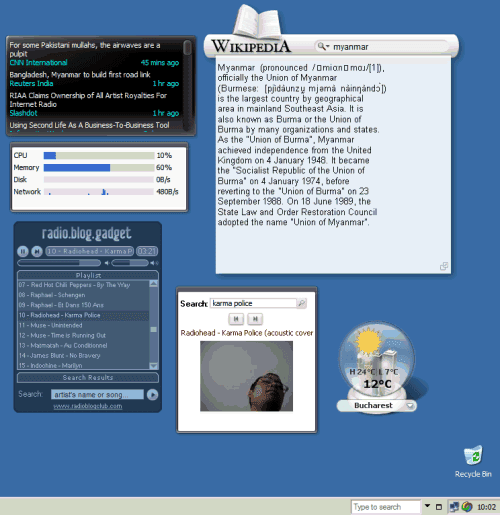
Google Desktop's sidebar is nice, but it takes an important part of your screen. Of course, you can disable the "always on top" option, but then you have to minimize all the applications (Windows+M) to see the sidebar.
A better option is to undock the gadgets from the sidebar and move them to the desktop. To do that, right-click on each gadget and select "Undock from sidebar" or drag them to the desktop. Then minimize the sidebar by clicking on the small button from the top of the sidebar.
You'll see a new search box in the taskbar, an option to reopen the sidebar, and a gadgets menu that lets you bring back a certain gadget or all of them.
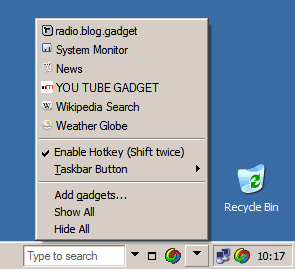
An easier way to see all the gadgets when they're covered by other applications is to press Shift twice. Press the same combination again and they'll disappear.






