1. Go to Site settings and enable experimental features. (Accept the "not for the faint of heart" feature.)
2. Go to a page, click on a editable area and click on "more" (the new button from the left toolbar).
3. You'll see a dialog that lets you add a gadget. You can view latest news, local weather or play PacMan right from your page.
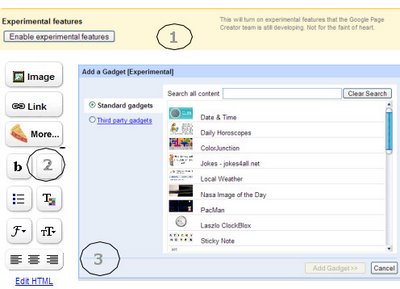
Related:
Google Pages review
Google Desktop 4.0 with gadgets






