There's an easy way to backup your Firefox extensions: Firefox Extension Backup Extension. I know it has a funny name, so you can just call it FEBE. You can backup your extensions, your themes, your bookmarks and settings to a folder. Copy that folder to a CD, send it by email in an archive or just put it on an USB flash drive.
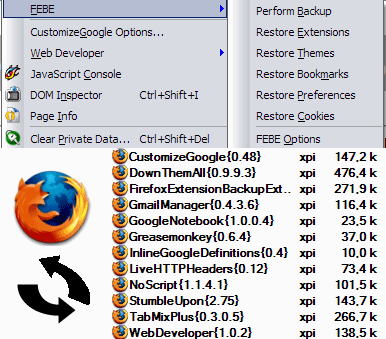
How to restore extensions?
* Open Tools/Extensions from the menu
* Drag and drop the extensions from the backup folder to the extension dialog.
You can also restore extensions one by one from Tools/FEBE/Restore Extensions.
But what about the settings for each extension? If you backup your Firefox settings, you'll also have them.
Related:
Reduce memory usage in Firefox
Portable Firefox






