I've selected 5 sites that provide an interesting background for web pages and I've created a multi-bookmarklet you can use while browsing the web.
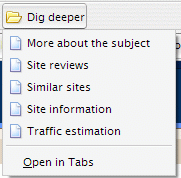
The links give you information from:
Sphere - finds blog posts that relate to what you're reading
StumbleUpon - the greatest site-discovery tool on the web collects reviews
Similicio.us - finds similar sites based on people's bookmarks on del.icio.us
Netcraft - information about site domains, uptime and hosting
Alexa - traffic estimation based on Alexa Toolbar data
Here are the bookmarklets:
How to add the bookmarklets:
Firefox
* Go to Bookmars/ Organize Bookmarks.
* Select "Bookmarks Toolbar" from the left tree.
* Create a new folder called "Dig deeper".
* Go to View/ Toolbars and make sure Bookmarks Toolbar is checked.
* Drag and drop the links to the URL folder from the toolbar.
Opera
* Go to Bookmars/ Manage Bookmarks.
* Create a new folder called "Dig deeper" and select "Show on personal toolbar".
* Go to View/ Toolbars and make sure Personal toolbar is checked.
* For each link, right-click and select "Bookmark this link" and choose the URL folder as a target.
Internet Explorer
* Go to Favorites/ Organize Favorites.
* Select the folder "Links" (or "Favorites" in IE7) from the right tree.
* Create a new folder called "Dig deeper".
* Go to View/ Toolbars and make sure Links is checked.
* Drag and drop the links to the URL folder from the toolbar.






