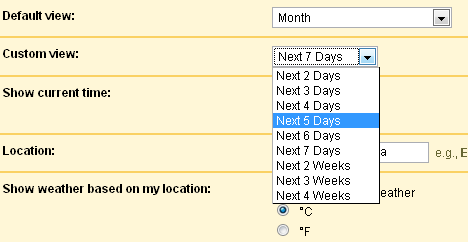
Another way to change the current view is to use the small calendar from the left sidebar. Click on the small arrows to change the month and select a date to see the corresponding events. To see the events from a date range, click on the start date and drag it to the end date. Note that this only works for short periods of time.
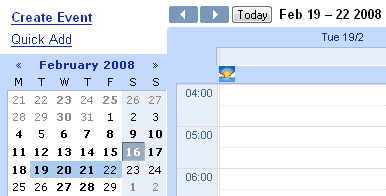
Google Calendar has two useful shortcuts that let you easily move between periods of time: p (previous date range) and n (next date range). To see the events from a certain month in the past, click on "Today", go to the month view and repeatedly press p. Alternatively, type a date in the search box and click on "Search my calendars".
{ via Google Calendar Group }






