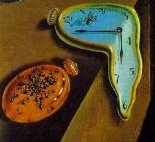 Google launched many features that deal with saving personal stuff, but the big picture in which all of them will be integrated is yet to be revealed.
Google launched many features that deal with saving personal stuff, but the big picture in which all of them will be integrated is yet to be revealed.Search across computers (Google Desktop)
Index and search the documents and viewed web pages from across all your computers.
Save Google Gadget content and settings (Google Desktop)
Access gadget content and settings like To Do lists, Scratch Pad notes, favorite stocks, and more from any computer.
Google Browser Sync
Google Browser Sync for Firefox is an extension that continuously synchronizes your browser settings – including bookmarks, history, persistent cookies, and saved passwords – across your computers.
Search History
Search History lets you view and manage your history of past searches and the search results you've clicked on.
Gmail
Don't throw anything away. Over 2755.742333 megabytes (and counting) of free storage so you'll never need to delete another message.
Do you see a pattern here? Google wants to create a persistent memory for all your virtual belongings: your queries, your bookmarks, your history, and ultimately your files. When you leave a footprint on a computer, it should propagate to Google and become a persistent footprint, something you can retrieve from any other computer connected to the Internet. The computer is just a cache, a temporary place until the information becomes universally available. Wherever you go, you have your online history with you. All the pages you've visited, all the searches you've made, all the chat logs, all the documents.
Google wants to blur the distinction between your personal computer and the web. The first visible sign was when they integrated desktop search interface into Google.com. The second step is creating online tools that partially replace similar desktop applications (see Gmail, Calendar, Writely, Spreadsheets). The third step will be synchronizing the files between online and offline applications and solving the right access problem (what's public, private or restricted).
You can have more than one computer, and all the files will be synchronized. You can be at a public computer and still view and edit your files.
While GDrive is not yet here, its first signs are clearly visible. GDrive will have two components: a desktop client which will be Google Desktop and an online interface that will integrate most of Google's online replacement tools.
"With infinite storage, we can house all user files, including emails, web history, pictures, bookmarks, etc and make it accessible from anywhere (any device, any platform, etc)" was the prophecy and the first signs are already here. As in Dali's painting, the vague memories erased by time will be recreated and kept alive.
Related:
Mozy - Online backup
Box.net - Free online storage








