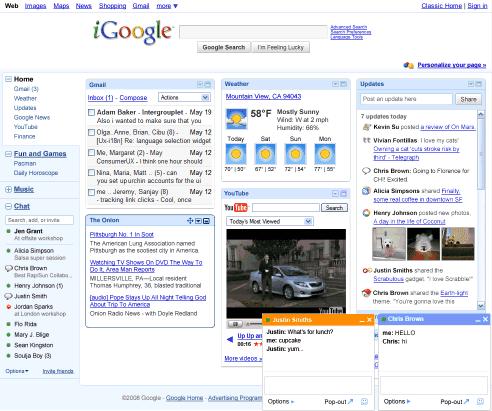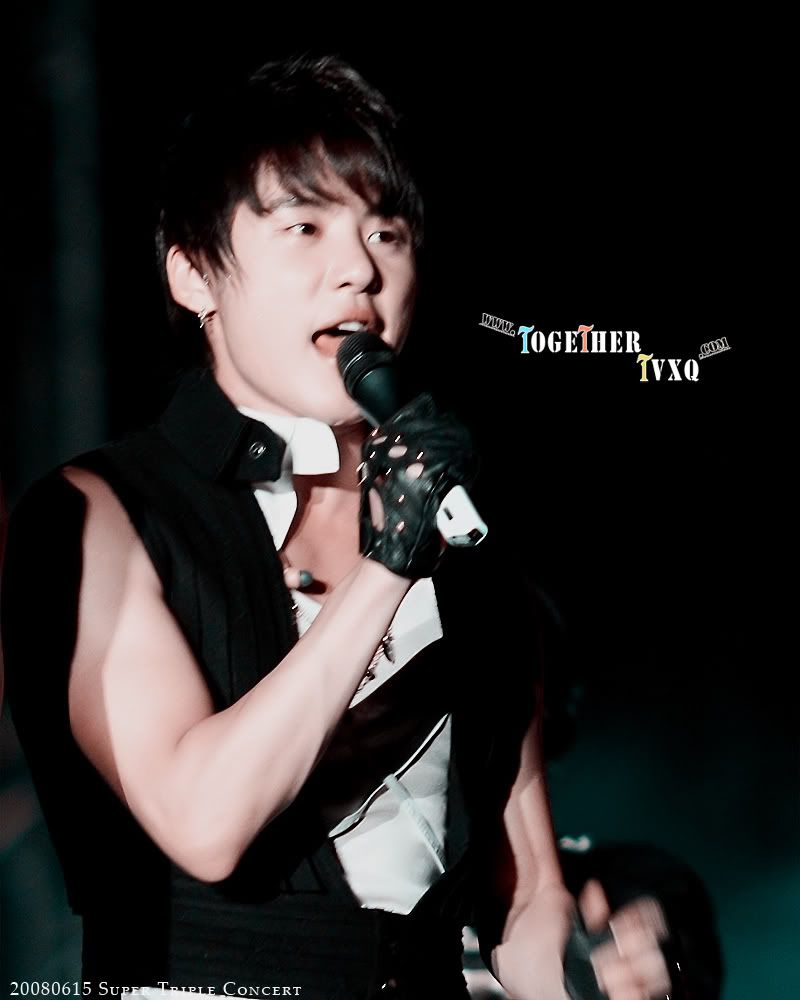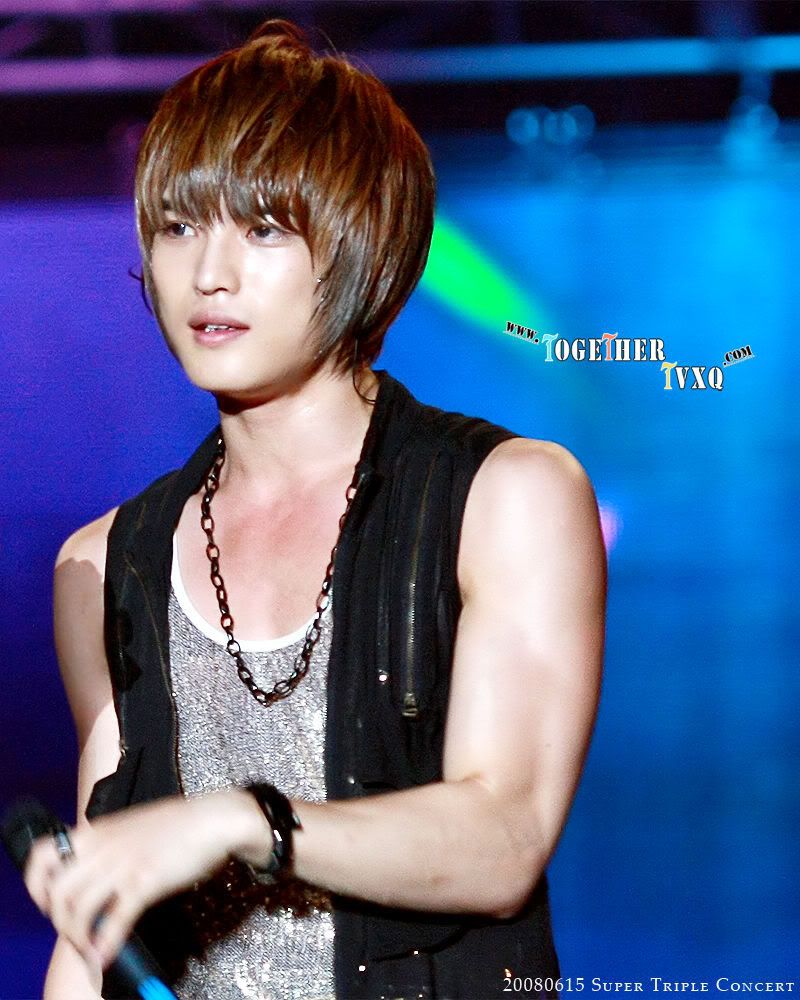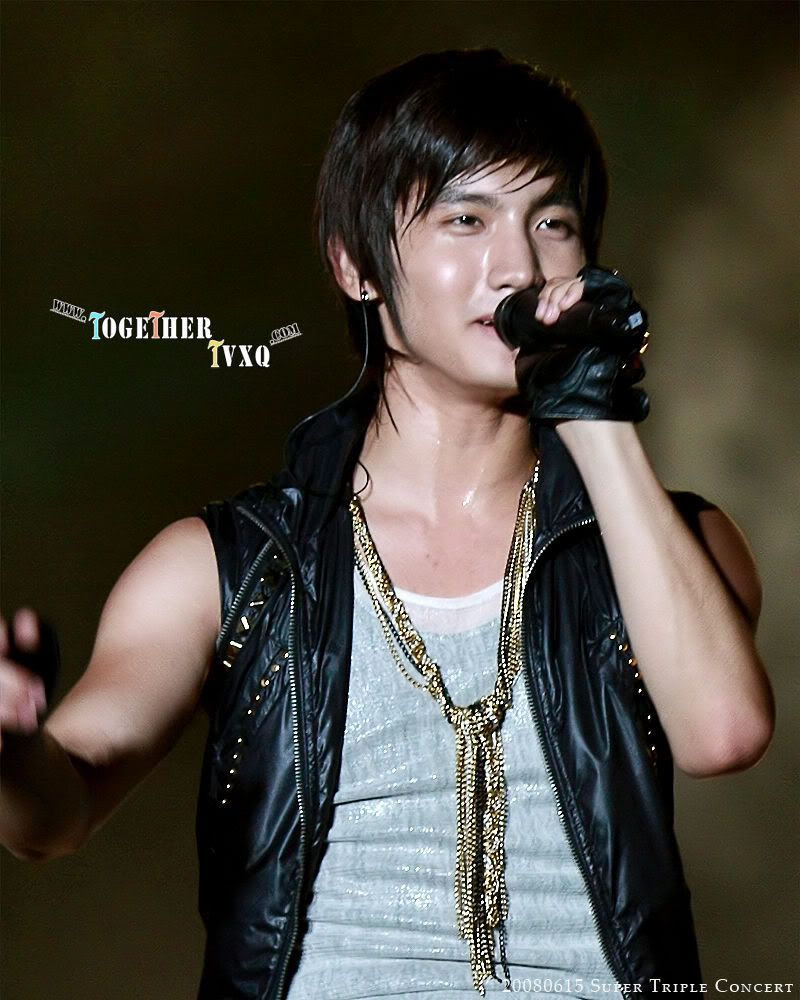It's raining with features in the experimental version of Blogger, available at
http://draft.blogger.com. To try these new features, it's a good idea to visit
Draft Blogger and temporarily enable "Make Blogger in Draft my default dashboard" at the top of the page.
Probably the most important new feature is
the inline commenting system, that lets you post comments without opening a new page. This year, I tried using a pop-up window for the comment form, but it's still inconvenient to post comments. The new option, which can be added in the Draft Blogger by going to
Settings > Comments > Comment Form Placement, uses an iframe to display a textarea and a list of authentication options:
<iframe allowtransparency="true" id="comment-editor" src="http://www.blogger.com/comment-iframe.g?blogID=BLOGID&postID=POSTID" scrolling="auto" width="100%" frameborder="0" height="275"></iframe>

I added the inline comment form to the template, so
you can try it. For now, you can't preview the comment before posting it and I haven't figured out how to add the option to delete your comment.
Another extremely useful new feature lets you
import and export your posts and comments. "Now you can export all of your posts and comments into a single, Atom-formatted XML file for easy backup. You can then import the posts back into Blogger, either into an existing blog or into a new one." The option is available in the Draft Blogger by going to
Settings > Basic. Please note that the exported XML file can be quite large: for example, this blog's entire archive has 10.2 MB.

Blogger has
a new post editor that borrows a lot of new tricks from Google Page Creator. You can move the images inside a post and dynamically choose between different sizes of the image. The new editor is smart enough to no longer replace newlines with <br> tags when you add tables, lists, styles, scripts and objects. There's also an improved preview option that uses your template to style your content. Unfortunately, the new editor lacks many features currently available: auto-save, spell checking, video upload and the toolbar for editing HTML.

Blogs that use the new layouts can add
star ratings to get feedback from readers, but I'm not sure if this is a useful feature. There's also an option that integrates Blogger with Google Webmaster Central: you can
automatically add all your Blogger blogs with a single click.
This is one of the biggest updates to Blogger and many of the new features are long overdue. If everything goes well, all these features will soon be available in the standard Blogger interface.
{ Thanks,
Brad Linder. }