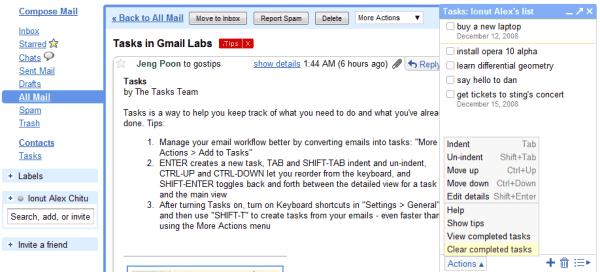
After enabling tasks, you can access this feature in two ways: either click on the "Tasks" link below "Contacts" to open a Gmail Chat-like dialog or create a task from an email by opening "More Actions" drop-down and selecting "Add to Tasks". When you convert an email to a task, Gmail keeps the message's subject and places a link to the mail.
Tasks can be reordered using drag&drop, you can add due dates and notes, but you can't assign priorities, share your tasks or get reminders.
Here are some useful shortcuts in Gmail Tasks:
* Open the tasks box by typing g then k if you have keyboard shortcuts enabled.
* Create a task from an email by pressing Shift+T if you have keyboard shortcuts enabled.
* Navigate between tasks using the arrows.
* Delete a task by deleting the text and hitting backspace.
* Organize your tasks by indenting them — just hit Tab to indent and Shift+Tab to un-indent.
* Ctrl+Up moves a task up the list and Ctrl+Down move it down.
* Hit Shift+Enter when in a task to show its details
Remember the Milk is still a much better service and its clean interface and the integration with Google's services (Gmail, Google Calendar, iGoogle, Gears) make you think it was created by Google. Gmail Tasks is a feature of Gmail Labs, the place where Gmail engineers try new ideas to get early feedback. "None of these features are really ready for prime time yet, so they may change, break or disappear at any time."
When this features comes out of Labs we should expect some integration with Calendar, notifications, sharing and sync options. I think that Google's task management belongs to Google Calendar, where most of these features are already available.
{ Thanks, Jeng. }






