File transfer
Send files and folders to your friends. There is no restriction on the file type or size. You can send files using drag and drop in a chat window or by clicking on "Send files". If you share a photo, Google Talk will show a thumbnail so you know how it will look while chatting about it. You can also share folders.



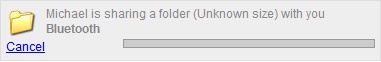
Voicemail
You can think of voicemail as an offline message. If a friend can't answer the call, you can still leave him a message of up to 10 minutes. Or you can directly send a voicemail if you feel it's more appropriate.
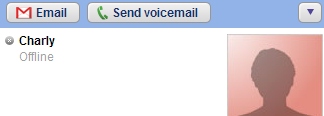
The person will receive an email that includes your voicemail as an MP3 attachment or embedded in an MP3 player (24k, 11025Hz Mono):

You can search all the voicemails in Gmail by adding label:voicemail to the query.
Music status
Show your contacts what music are you listening. It works with Winamp, Windows Media Player, iTunes and Yahoo Music Engine.
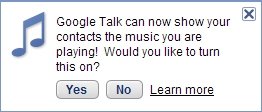

Update:
Download Google Talk 1.0.0.96 from Google Talk's site.








