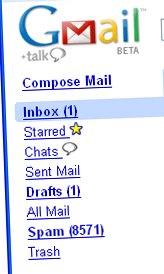
If you receive a lot of spam in Gmail, you may not like to see the growing number of spam messages. It's easy to hide the spam counter - just create a new filter with the following details:
Has the words: is:spam
Check Delete it.
Check Also apply filter to * conversations below.
All the spam messages will be moved to trash, where you can check for false positives. Alternatively, you could set the filter to mark the messages as read instead of deleting them.
Related:
New Gmail features
Encrypt Gmail traffic








