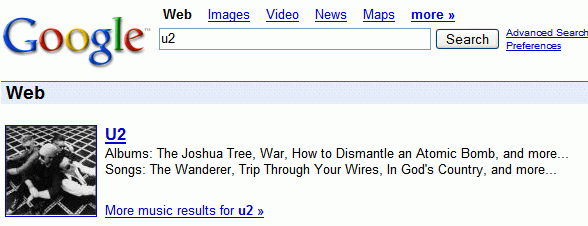
This feature is not new (in fact, it's been available for almost a year), but many people don't know that you can trigger Google Music Search by simply adding "music:" in front of your query. Google has a big database of artists, songs and albums and everything is searchable.
So how can you use it?
1. Let's say you know the name of a song, but you don't know the artist. Search for [music: name of the song] and Google will show you all the songs that have this name. You can also use quotes if you are sure about the name.
It's easy to find albums or artists if you don't remember the entire name (for example, a British singer named Lily).
2. Maybe you know the lyrics of a song and you want to find the song. You can enter the lyrics in the regular search and you may find it, but if the song is not very popular or if there are more songs that have similar lyrics, it's a much better idea to use Google Music Search. This way, you'll get unique songs as search results.
Compare this regular search with Google Music Search.
3. You can find information about songs: the duration, the album, the composers, different versions of a song (for example: Gnarls Barkley's Crazy).
4. Sort the albums of an artist by popularity (e.g.: Red Hot Chili Peppers) and read reviews.
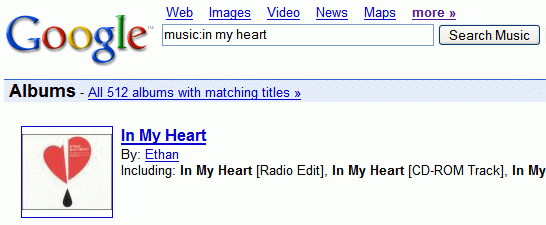
So next time when you want all this information, just add music: in front of your Google search query.








