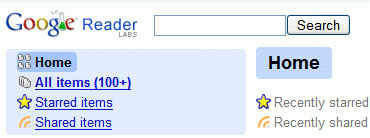
I wrote earlier how you can add search to Google Reader. In case you wanted a Greasemonkey script that actually adds a search box in Google Reader, here it is:
Google Reader Custom Search
First you need to have Greasemonkey for Firefox. After installing the script (a simple click on the link), you need to go to Tools / Greasemonkey / Manage scripts, find Google Reader Custom Search in the list and click Edit.
You'll see some instructions in the text file. Basically, you need to search for "test" using your custom search engine, copy the URL, remove "&q=test" from the address and put the result in SearchURL variable. You'll get something like:
var SearchURL="http://www.google.com/custom?cx=...";
Update: This also works in Opera 9. Press F12, select "Edit site preferences", click on "Scripting" and copy the path from "User Javascript files". Save
the script there and edit the file using Notepad like described above.
Update 2: John Marshall wrote a better script that shows the search results inside Google Reader.
Update 3 (Sept. 2007): Google Reader added search.








