First you need visit the Settings page and check "Allow me to upload photos by email." The secret email address where you can send your photos has the following format: username.secretkey@picasaweb.com, where secretkey needs to be defined in the settings.
By default, Picasa Web uploads your photos to the built-in Drop Box albums, but it's a good idea to choose your destination by entering the name of an existing album in the subject of your email.
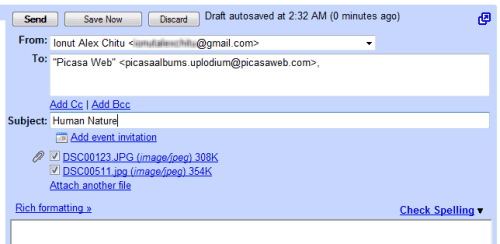
Make sure you don't share the secret email address with other people, like I did in the screenshot above. And if you do, just choose a different secret key for your address.
You can attach up to 20MB of photos in JPG, GIF and PNG formats, which is a pretty reasonable limitation. Since Picasa Web's mobile site still doesn't support uploading photos, the new option should be really useful when you want to share photos from a phone with email or MMS capabilities.






