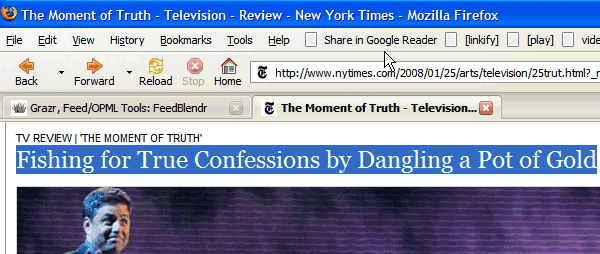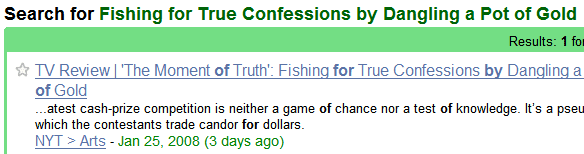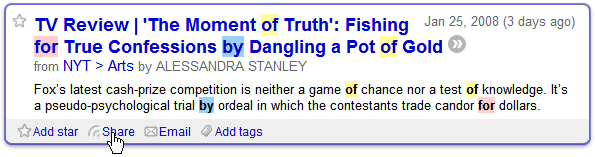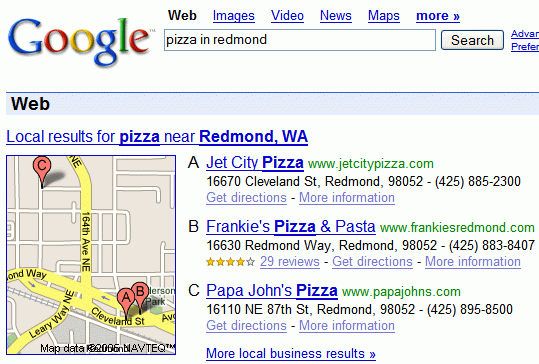Durrell Robinson has a lot of great ideas for Google and he decided to share them with you. I only selected some of the most interesting ideas and found their place inside this post.Contact manager integration with Picasa Web Albums and customizable Facebook-like tags
Durrell Robinson has a lot of great ideas for Google and he decided to share them with you. I only selected some of the most interesting ideas and found their place inside this post.Contact manager integration with Picasa Web Albums and customizable Facebook-like tags that allow you to tag a person you know in a picture you took and maybe even allow them to untag themselves like the Facebook allows. People will be more likely to upload and tag pictures if they are connected in some way to people they already know or have in their contact list. People are also more likely to make pictures public if they have a specific "public" in mind instead of the very large, abstract "public" that is anyone who uses Google and Google Image Search. We might also be more comfortable with it if we can untag ourselves. Also, people tagging us makes us more likely to be fully aware of the photo option and more likely to share our own photos (Google has an edge over Facebook because you can geotag photos and display them on Google Maps. People will also be able to use these pictures in Gmail which can be very helpful).
 A Picasa Albums quota that increases as your items are viewed more
A Picasa Albums quota that increases as your items are viewed more. So if you share photos with friends who actually view them and download them or comment on them, you get more storage space. If you add photos from your vacation that are viewed in the Picasa layer on Google Maps then you get more space, etc. So people who use it for personal storage stay at 1GB while people who use it to organize the world's information and make it universally accessible (;-)) get more space to continue doing it. It will be like people whose invites signed up got more invites to use when Gmail was in private beta. People will also probably be excited about the auto-space upgrades (maybe even send them a little email) and become obsessed with having as large a storage limit as possible and so they will begin to add more and more popular items. This will feed into itself.
It would be really nice to have
text messages saved to my Gmail like Google Talk chats. I always wonder sometimes what I told someone and I hate having to delete sweet texts because I don't have space.
Integration of Google Docs and Picasa Web Albums into Gmail to allow the searching and sending of files directly from Gmail as attachments or otherwise. This will increase the ease of collaboration and other use of Google Documents that are sent and edited often. This will also help build a community around Picasa.
Add Google Profiles to Google Contact Manager so people can change the information listed for them. Also make it layered like in Orkut based on how close I am to someone (close friend, business associate, etc.). Consolidate my identity with my friends so I only show up once on their chat list whether I'm on GChat or AIM. They can also list my other screen names, location, birthday and status based on my calendar settings (busy v. available), etc. etc. but only in layers depending on how close I am to a contact. Allow me to list my spouse and have a link to their account/profile like in Facebook. Allow me to see if I have friends in common with my other contacts, etc. Give Google the social element that no other sight can have. Plaxo Pulse is hot but Google has interesting products that can make it even better than what Plaxo can offer.

Google's unified profiles, available in Google Maps and Google Reader.
Add a Google Site to everyone's Google Profile like a Facebook or MySpace page. It will have to have aspects (like photos, location, etc.) that can be made restricted based on friendship status. This is one of the reasons people share so much on Facebook. They feel that they better know the people who are the audience of their material. I don't want everyone in the world to see my daughter's baby photos. It will have several pages to it just like a regular website (not just a one-sided, slim webpage like Facebook and MySpace) and will be linked up to other Google services. Instead of fighting to get new users, Google can create heavy users out of its current loyal users. Like with many businesses, it is often wise to increase total sales by catering to repeat customers to tap into a steady source of longterm users who give regular feedback, are pioneer early adopters of technology, and who can help fine tune several types of products.
Integrate my other services into the Google Site so you can have a natural transition from this page to my profile (one of the pages on my site) and see maps and reviews I've written, a list of common friends' profiles and shared Google Reader subscriptions with recently shared posts (a page on my site), my library from Google Books (and Google Scholar) and books we have in common, my blog(s) (a page on my site), my photos and photos and videos I've been tagged in (a page on my site), upcoming events on my calendar that I want to share on my site for other people to add to their calendars.
Picasa Web Albums can be transformed into an art room looking page with paintings, photographs, cool frames, etc. as the background theme. There can be pictures with slideshows, comments, geotag/Google Maps info, etc. Either way, this can be people's creative design for showing off their pictures on a web page that is more unique and dynamic than the simply MySpace or Facebook pages that say "I have pictures. Here." You can display the most commented, shared, favorited, etc. pictures that we've uploaded.

It would be great to have
GrandCentral integration with Google Calendar. I can set certain settings that make a meeting send all calls to my work number so my assistant can take the call, write down what's important, etc. If I have nothing listed it can go to my cell depending on the number. It will make Calendar more useful (people will want to make sure they have all their events on their calendar and that their calendar's are up to date and once they are they will want to share it more (like with receptionist that maybe keeps it up or partner to coordinate schedules, etc.)) and more popular. It will also make people want phones with Google Calendar on them so they can change a little event (push it back 15 minutes) whenever necessary so their life is completely organized. People with Blackberries do it already all the time. It would also be really nice to be able to "Ignore with text" automatically. If I'm in a meeting, it can reply "I'm sorry I can't take your call right now. I'm in a meeting which I expect to end at 5:00 PM EST" or "I'm unavailable. I am available in approximately 2 Hours and 43 Minutes at 5:00PM EST" or something like that. Phone companies love giving an excuse to send texts and we would love for each time someone called me for it to tell them I'm busy and not to waste their time calling back in 15 minutes.
Sharing advertisements. I have often seen something that is somewhat related to me but not exactly what I need. It might, however, be exactly what my brother, dad, best friend, etc. were saying they were looking for. This might be an ad for a job (I'm sure my parents would love to send my brother a few of these his way when they come across them), or deals on a vacation getaway package, personal tutors, nail fungus remover, etc. If we could have an option to access your contacts and send them a recommended advertisement, we can tap into the "word of mouth" way that people have been selling things for years. Instead of judging a site by its content or tracking people's movement across several webpages (which people think is very creepy) we can allow people to be the judge of what others will like to see (this will also encourage people to pay more attention to ads even if not for themselves) based on how much better they know that person than Google ever could (or should). We might wanna try pay-per-action ads first since people might be more likely to click on an ad because its funny or send/share it as a prank instead of as a legitimate lead and pay-per-action can help flush out people being silly from people making purchases or signing up for services. Also, people tend to hate ads generally speaking but they are likely to be much more receptive to them when it comes with a friend's recommendation (like a word-of-mouth purchase which people tend to feel much more comfortable making than going on the advertisement alone or from a salesperson/solicitation). People will be more attentive to ads that catch their eye for sales and other events that if their friends saw it and didn't pass the information along they would be upset (i.e. Friend: I saw an ad the other day for exactly what you're talking about and I think it was cheaper. You: Well why did you send it to me or something? You knew before that I would've been interested in that!).